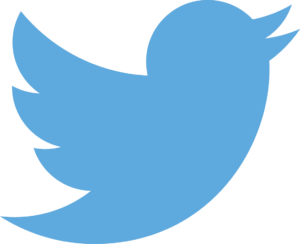 “Twitter doesn’t make any sense!” “It’s just a random group of words!” “I can’t make any sense of the twits!” We’ve heard it all from skeptics, including the most common, “Is anyone even on Twitter?” The answer is yes, with more than 300 million Twitter users log on every month to converse about everything from news to marketing to well, everything. To be sure, Twitter has evolved to a social media platform in its own right with its own identity—and advantages for businesses looking to engage with other twits, tweeps and all the other nicknames given to people who enjoy the 140-character conversations. Other advantages of using Twitter include:
“Twitter doesn’t make any sense!” “It’s just a random group of words!” “I can’t make any sense of the twits!” We’ve heard it all from skeptics, including the most common, “Is anyone even on Twitter?” The answer is yes, with more than 300 million Twitter users log on every month to converse about everything from news to marketing to well, everything. To be sure, Twitter has evolved to a social media platform in its own right with its own identity—and advantages for businesses looking to engage with other twits, tweeps and all the other nicknames given to people who enjoy the 140-character conversations. Other advantages of using Twitter include:
- Give your business a voice. Use Twitter as a chance to communicate and build relationships with your audience (make sure you know who that is) with a voice unique to your business. If appropriate, don’t be afraid to use humor and fun to engage with your audience.
- Real-time engagement. Unlike other social media platforms, your tweets are seen by all your followers in real-time. There are no algorithms that impacts who sees your posts—and who doesn’t.
- Establish your business as a subject matter expert. Twitter gives your brand the opportunity to show that you have expertise in your industry and to build trust with potential customers.
- Provide quality customer service. Remember, Twitter is real-time. That means you can get positive and negative feedback from your customers. Don’t delete the negative comments; use the interaction as a chance to show that you listen to your customers, can provide quality customer service and are responsive to all feedback. With the negative also comes the positive feedback; monitor and record these comments to use as future testimonials. Oh, and don’t forget to say thank you to your loyal customers for taking the time to engage.
Because of Twitter’s uniqueness, it’s not unusual to feel intimidated and lost in the ocean of information. Ready for a Twitter breakthrough? Use this list of the must-know terms of Twitter, and some guidelines as you learn this micro-blogging site.
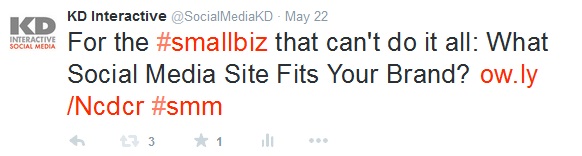 Tweets. A tweet is 140 characters (max!) of thoughts: silly thoughts, fun words, valuable information, teasers. Your tweets are about your business, your industry, your community and your passions. You can also attach a photo to your tweet, so know optimal sizes for your Twitter images. Tweets with links have been shown to get more favorites and retweets (see below) than tweets without. One note: it doesn’t matter the size of your link, as all links over 22 characters are counted as 22 characters. If you want to create a link that is smaller, use a link shortner which can be found with a simple search on Google, Yahoo or Bing.
Tweets. A tweet is 140 characters (max!) of thoughts: silly thoughts, fun words, valuable information, teasers. Your tweets are about your business, your industry, your community and your passions. You can also attach a photo to your tweet, so know optimal sizes for your Twitter images. Tweets with links have been shown to get more favorites and retweets (see below) than tweets without. One note: it doesn’t matter the size of your link, as all links over 22 characters are counted as 22 characters. If you want to create a link that is smaller, use a link shortner which can be found with a simple search on Google, Yahoo or Bing.
Feed. A feed is a real-time list of tweets from accounts you have chosen to follow.
Hashtags. What was once known only as the pound sign has now become the source of useful and snarky additions to tweets. Hashtags are usually at the end of a tweet, though they can be in any part of your tweet. Hashtags can be used as a label that tells you the category or theme of a tweet. Businesses have also had great success in using hashtags as part of an event, such as a business conference or community outreach event and as part of fun campaigns to increase engagement with their customers and create a sense of community. Hashtags can also work in reverse, and are a great way to find tweets on a common subject, or all the tweets about a recent event.
Retweets. Retweets are your way to share other users’ tweets. Twitter recently added a feature that allows you to retweet and add a short comment, but you can retweet without. Remember that a retweet is an association with your brand, so make sure you click on links and know what you’re sharing before you hit the retweet symbol. You’re tweets are a reflection of your brand; be careful to stay on topic and when tweeting about sensitive issues. Treat your retweets the same way you would your dinner party conversation.
Favorites. A favorite shows that you like the user’s tweet. To find out how many retweets and favorites a tweet has, just look under the tweet. The star indicates number of favorites, and the rectangle is the symbol for retweets.
Direct messages. Direct messages are private messages sent between two users on Twitter. DM’s, as they are commonly referred to, are found under messages in the upper left corner.
Followers. Followers are the accounts that want to see what you have to say. These accounts see your tweets in their feed, and are most likely to engage with you.
Following. Following are the accounts that you want to see tweets from. These accounts show up in your feed, and can be sorted in lists if you want to organize them.
Twitter chats. Twitter chats are a group of users that converse about a certain topic. You can follow a twitter chat by typing in the hashtag associated with the twitter chat in the search box.
Don’t feel like you have time for this unique social media platform and mastering the art of the tweet? Trust your business Twitter account to experts who can build and grow your presence with your guidance. Use these do’s and don’ts of outsourcing, and be prepared to create a plan that takes advantage of all the opportunities that come with Twitter.